Trouble Shooting
My valid PSBT file produces warning "Troublesome Change Outs"#
The Coldcard will analyze paths used for change outputs and show a warning if they are not similar in structure to the inputs of that same transaction in the PSBT file.
These are imperfect heuristics and if you receive a false positive, or are doing weird things that don't suit the rules below, please send an example PSBT to support and we'll see if we can handle it better.
The Coldcard (as of v3.0.2) will check:
- same derivation path length
- shared pattern of hardened/not path components
- 2nd-last position is one or zero (change/not change convention)
- last position within 200 units of highest value observed on inputs
If your PSBT file does not match this, you will get a "Troublesome Change Outs" warning during the approval process. The expected and actual values observed will be shown on-screen, and you may approve the transaction if you wish.
Crashed Q cannot be reset?#
During operation, press the power key for 2 seconds to turn off the Q. This will clear sensitive values from memory and then power down. If for some reason the device is locked up or otherwise unresponsive, if you hold the power key for a full ten seconds, it will power down regardless of the state of the firmware.
My PIN isn't always accepted (Mk1 and Mk2 only)#
If the second part of your pin starts with a "2", you might be doing that digit at the phishing words screen. That sends you into the "secondary" PIN, although you are trying to enter the main one. Instead, please be careful to press ✔ at that screen, then 2.
Electrum says 'Cannot load wallet'#
Maybe you get this warning screen:
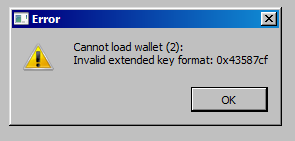
The 0x43587cf might also be 0x48821e.
This error means that you are trying to use a Coldcard set for test
net vs. an Electrum that is working on main net (or vice versa).
They need to be set the same. Start Electrum with a --testnet
flag and/or change the blockchain on the Coldcard settings to match.
Touch pad is not doing what I want (Mark1 only)#
Phantom keypresses have been a problem for some users. Here are some debug steps:
- Install version 1.0.1 or later of the firmware.
- Change the touch setting to suit your preferences and needs.
- Press X twice before entering PIN; that selects the least sensitive mode.
- Use a quality USB power supply. Often a battery pack is best for this.
- Move to a different environment. Moisture in the air can be an issue.
One customer reported this:
I did some testing and it seemed that any computer plugged to the grid is plagued by noise, after connecting the wallet to an offline laptop running on battery power, I had zero issues with the touchpad.
Light is RED after a firmware upgrade?#
This can happen normally during the upgrade process and isn't a cause for concern, as long as you are one doing the upgrade and have maintained physical possession of the device during the process. You can reset the light to green by 'blessing' the firmware.
See also the FAQ#
The Coldcard FAQ may also have the answer to your question.
Got more?#
If you run into trouble using the Coldcard, please drop a note to support@coinkite.com so we can add your knowledge and experience to this page!