NFC Tools
What are NFC Tools?#
Video: Q with NFC Video: Mk4 with NFC
The COLDCARD® Q and Mk4 both have NFC hardware for sending and receiving information by tapping another NFC enabled device to the COLDCARD. The NFC Tools menu provides the user with different ways to make use of NFC communication with the COLDCARD.
Enable NFC Hardware#
The COLDCARD will need to have the NFC hardware enabled before it can make use of the communication method. To enable the NFC hardware follow the instructions in this section.
-
From the main menu, navigate to
Settings > Hardware On/Off > NFC Sharing.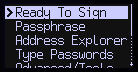
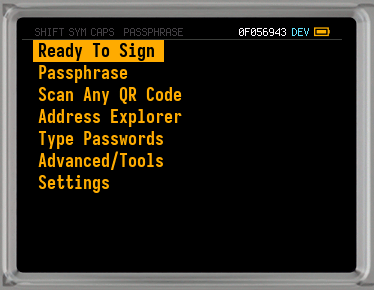
-
Read the description and press ✔/ENTER.
-
Select
Enable NFCand press ✔/ENTER.
NFC Tools Menu#
Now that the NFC hardware is enabled on your device you can access NFC Tools from the main menu by heading to Advanced/Tools > NFC Tools.
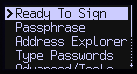
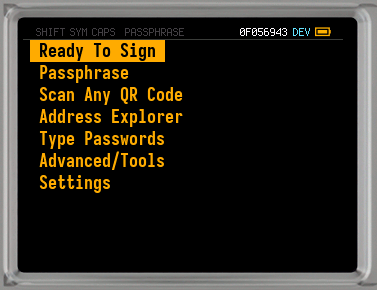
Sign PSBT#
Provide a binary or base64 encoded PSBT file, as defined in BIP-174, and receive a signed PSBT file back (after approval by the user).
Show Address#
Same as USB show address but path and address format are provided via NFC.
Data Format:
m/84h/0h/0h/300/0
p2wpkh
The second line, specifying the address format is optional and defaults to p2pkh (classic).
Sign Message#
Send message, path and address format over NFC and receive a signed Bitcoin message (after approval by the user).
Data Format:
Message to be signed should be a multiline text file. The first line is the message to be signed and is the only required line. Next is the derivation path to be used, and finally, the address format to use.
My message today
m/84h/0h/0h/300/0
p2wpkh
Verify Sig File#
Send a signed message and are shown on the COLDCARD if the message was able to be verified.
Data Format:
Message to be verified should be multiline text. The text must begin with -----BEGIN BITCOIN SIGNED MESSAGE----- which is followed by the message. The next line after the message must be -----BEGIN BITCOIN SIGNATURE-----, followed by the Bitcoin address used to verify the message. The next line is the signature, and finally the message ends with -----END BITCOIN SIGNATURE-----. All components must be separated by a newline.
-----BEGIN BITCOIN SIGNED MESSAGE-----
Test message
-----BEGIN BITCOIN SIGNATURE-----
bc1q3rjuadcgcd6057r5f78pydvqn7kta9cp4al6k3
J+pI349VuEO/7SlnokwpIeyh1BMh3hQrfXqNnq5dVQwSESLtzMz/Fv5VJ+ltG2hjx9ydZBlpb/1ftdmlesZQ48E=
-----END BITCOIN SIGNATURE-----
Verify Address#
Send an address or a BIP-21 payment URI and the COLDCARD will verify if the address is owned by the device.
Data Format:
Message should be a single line of text. Either a single bitcoin address, or a single BIP-21 payment URI.
bc1q3rjuadcgcd6057r5f78pydvqn7kta9cp4al6k3
bitcoin:bc1q3rjuadcgcd6057r5f78pydvqn7kta9cp4al6k3?amount=0.005
File Share#
Share a file from SD card via NFC. For example a signed Bitcoin transaction or PSBT file can be transmitted this way.
Import Multisig#
With the help of a mobile wallet designed for multisig, the config file for a new multisig wallet can be received via NFC using this menu choice.
See supported import formats here.