Export Deterministic Entropy (BIP-85)
Video: BIP85: Segregated Bitcoin Accounts From One Seed
COLDCARD® can generate new sets of BIP-39 seed words and other seed types by exporting entropy according to BIP-85. This entropy is mathematically derived from your COLDCARD's seed value and easily imported into other wallet systems.
Available export formats:
- BIP-39
- 12 words
- 18 words
- 24 words
- WIF (private key)
- XPRV (BIP-32)
- Hex
- 32 bytes
- 64 bytes
- Passwords
Because this is a deterministic process, you can recreate the seed value based solely on your COLDCARD's seed words or encrypted backup file. A backup of the original seed words serves as a backup for any seeds derived from it.
There is no way to work backwards from the derived seed and discover the original seed value, even if the other wallet system is compromised. The derived wallet is completely separate from the COLDCARD so your original wallet and any other derived wallets will still be safe.
Read the BIP-85 (Deterministic Entropy From BIP-32 Keychains) for more detail and other applications.
Using the Derive Entropy Function#
- Connect your COLDCARD to power and log in normally.
-
Select
Advanced/Tools > Derive Seed B85and read the displayed message. Press ✔/ENTER to continue.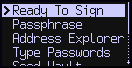
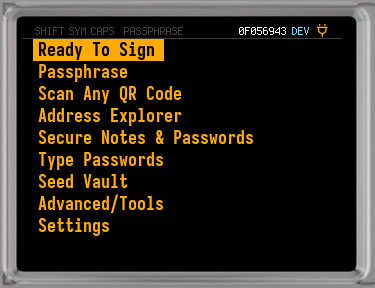
-
Select a seed format.
-
Enter an index number. This can be any number between 0 and 9999 (for larger index numbers see Derive Entropy Tips). Write down this index number in case you need to recover this seed in the future. Press ✔/ENTER when you're done.
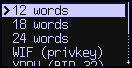
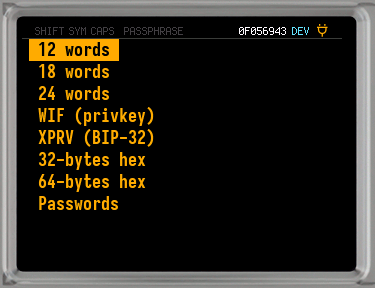
-
The derived seed value and other information will appear on the screen. Scroll down to see the available options. The options available depend on the chosen seed format:
- Press 1 to save the value to a MicroSD card (slot A on the Q)
- Press B on the Q to save to MicroSD card slot B
- Press 2 to save to the Virtual Disk (must be enabled)
- Press 3 on the Mk4, or the NFC key on the Q to send by NFC (must be enabled)
- Press 4 on the Mk4, or the QR key on the Q to show the value's QR code
- Press 0 to use the derived seed, temporarily, on your COLDCARD (BIP-32 and BIP-39 only) Video: How to use BIP-85 Child Seeds with COLDCARD and other Bitcoin Wallets
- Import the derived seed into the wallet of your choice.
Thanks go to Ethan Kosakovsky for creating this useful standard, and for accepting our additions as the standard was being refined.
Derive Entropy Tips#
-
You can use this feature on a seed with a BIP-39 passphrase. However, access to the derived seed will require that same passphrase in the future if you ever need to restore it. This can complicate the recovery process, so you may want to avoid deriving entropy from passphrase-protected seeds by using the
Derive Seed B85function before entering your passphrase.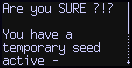
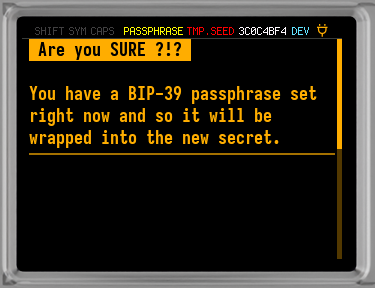
-
You can also derive entropy from Temporary Seeds while they are in use. Although, just like passphrases, the same Temporary Seed will be required if you need to restore the derived entropy later. For this reason, you may also want to avoid using this feature on Temporary Seeds.
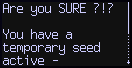
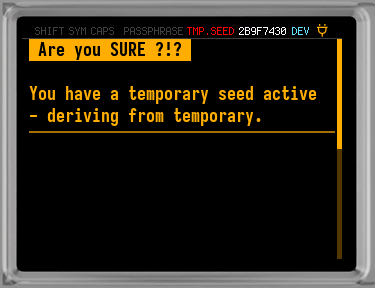
-
If you forget the index number, it's possible to search for the correct index because by design COLDCARD only allows BIP-85 indexes up to 9999.
- Derived XPRVs or BIP-39 seed words (12, 18, or 24) can be used on another COLDCARD.
- Temporarily using the derived seed on your COLDCARD allows you to sign PSBT files associated with the derived wallet. The key stays in effect until next you turn off the COLDCARD or log out. You will probably need to consult Walletrecovery.org in order to build specialized PSBT files for recovery purposes.
- To enable the use of index numbers higher than 9999, you must set:
Advanced/Tools > Danger Zone > B85 Idx Values > Unlimited.